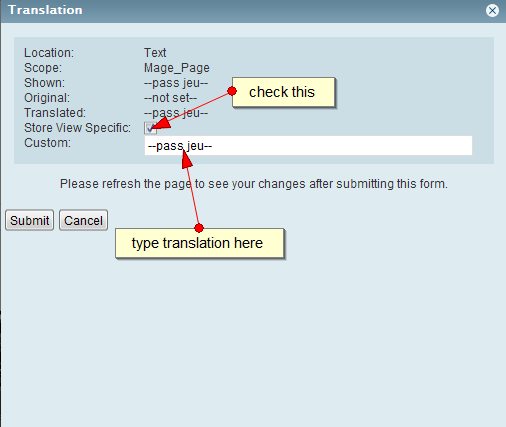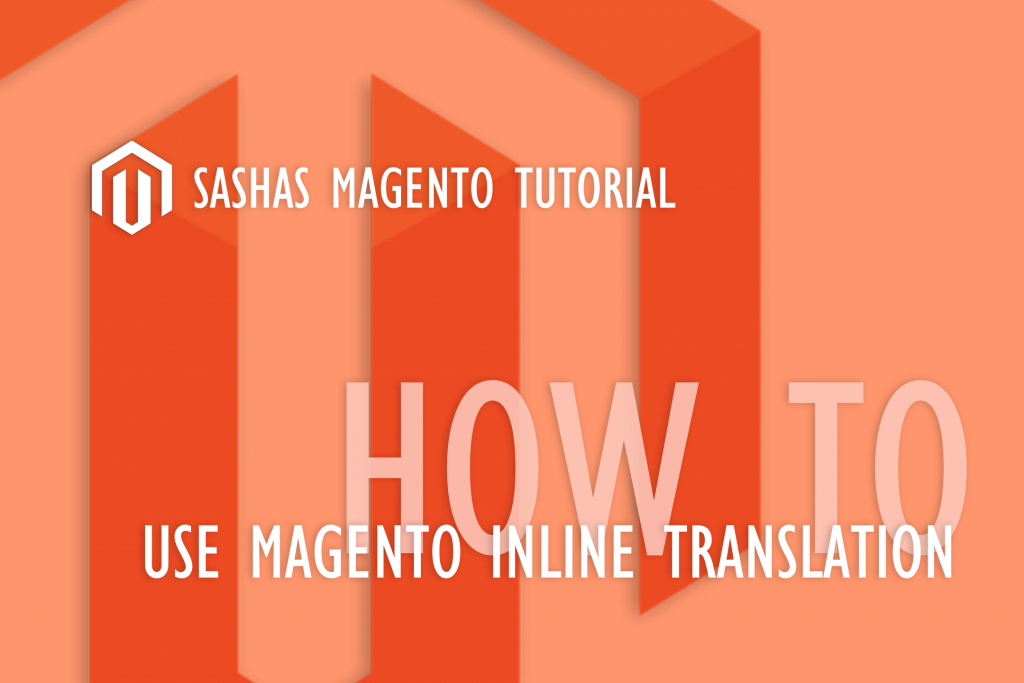Its useful article which explains how to use magento inline translation function
What is Magento Inline Translation?
Magento have few built in ways to translate text. Te first one its translation of files at the app/locale/ folder. The second one is inline translation it set at the store front and keep values in database instead of files. The magento inline translation saved at the core_translation table. The table contain fields: key_id - id of entry string - Here is string to translate store_id - ID of store view where it will translate from translate - Result of translation locale - Locale code of translation. For Example: en_US, en_CA, ru_RU. You can find it at the app/locale/ folder.What Text will be translated in Magento?
Magento inline translation and file translation translate all values which shown in a template using following php code:<?php echo $this->__('some text') ?>
All default text values in Magento by default shown using this php function. The most of good quality templates use translation function of Magento too. You should be careful if you had to make changes in your template files and check again that you use function above to display text.
How to enable Magento Inline translation?
Instead of change values at database table for magento inline translation - you can use default magento GUI interface for translation. To enable this feature you need login to the admin panel, then open System->Configuration->Developer tab. The next step will be selection of magento scope of configuration. It can be done by selecting store view at the left top dropdown.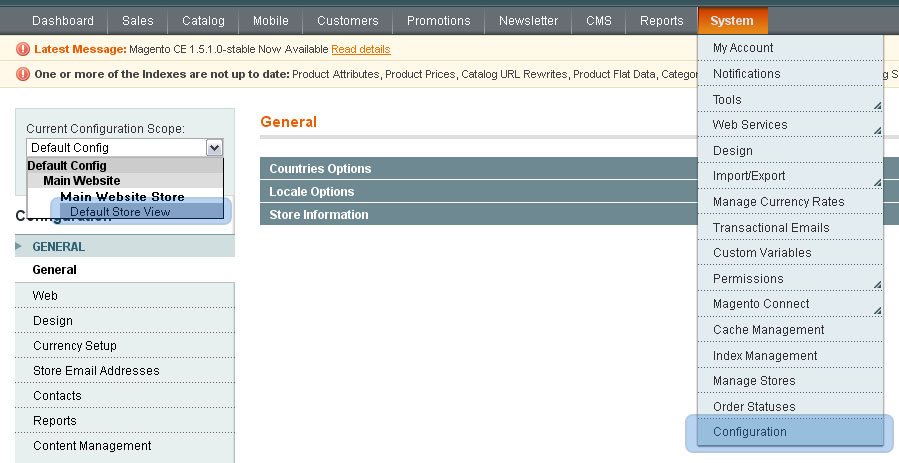
Once correct store scope selected you need to open Translate Inline Group, uncheck "Use Website" and switch it to "Yes" and Save Config.
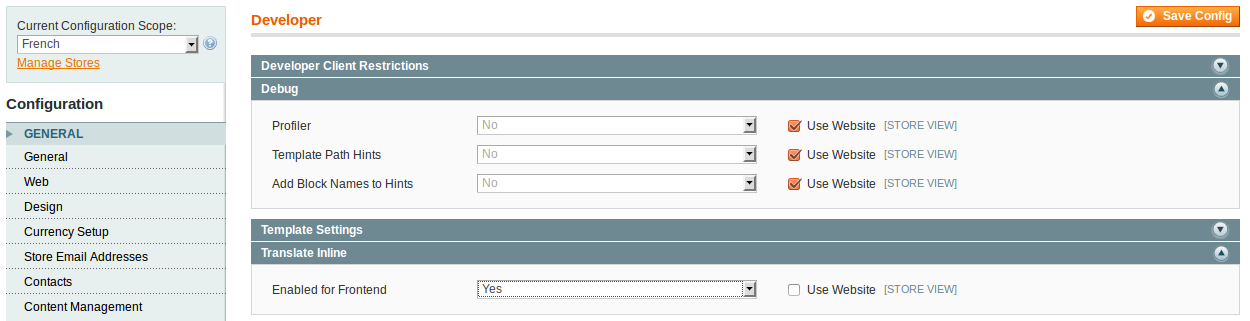
Also you can set it view only for your IP at the "Developer Client Restrictions" group.
How it will be visible at front end of website?
Once you will enable Magento inline translation at admin it become visible at the store front. There you can change current values and change it translation for different store view.
Once you click at the "book" sign at the orange rectangle will be shown popup window where you can type new Inline translation for the clicked value. The popup window with magento inline translation will look like this:
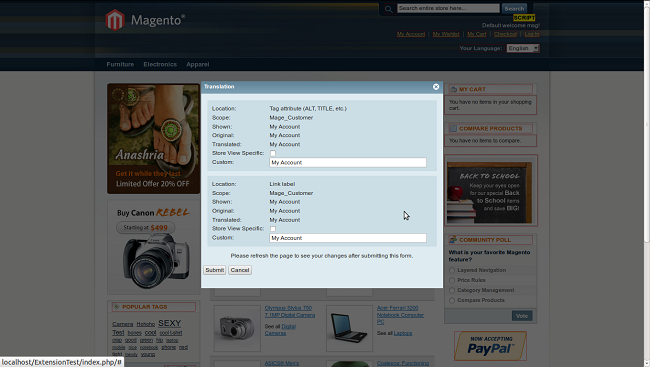
The inline translation window itself will look like: